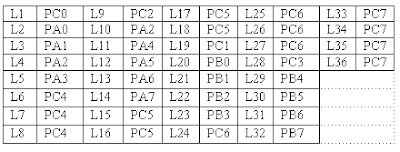AIM:- To develop Traffic light Control system using 8086APPARATUS:- Microprocessor trainer kit, Traffic light controller kit, power supply, data cable etc
THEORY:- Traffic light controller interface module is designed to simulate the function of four way traffic light controller. Combinations of red, amber and green LED’s are provided to indicate Halt, Wait and Go signals for vehicles. Combination of red and green LED’s are provided for pedestrian crossing. 36 LED’s are arranged in the form of an intersection. A typical junction is represented on the PCB with comprehensive legend printing.
At the left corner of each road, a group of five LED’s (red, amber and 3 green) are arranged in the form of a T-section to control the traffic of that road. Each road is named North (N), South(S), East (E) and West (W). LED’s L1, L10, L19 & L28 (Red) are for the stop signal for the vehicles on the road N, S, W, & E respectively. L2, L11, L20 & L29 (Amber) indicates wait state for vehicles on the road N, S, W, & E respectively. L3, L4 & L5 (Green) are for left, strait and right turn for the vehicles on road S. similarly L12-L13-L14, L23-L22-L21 & L32-L31-L30 simulates same function for the roads E, N, W respectively. A total of 16 LED’s (2 Red & 2 Green at each road) are provided for pedestrian crossing. L7-L9.L16-L18, L25-L27 & L34-L36 (Green) when on allows pedestrians to cross and L6-L8, L15-L17, L24-L26 & L33-L35 (Red) when on alarms the pedestrians to wait.
To minimize the hardware pedestrian’s indicator LED’s (both red and green are connected to same port lines (PC4 to PC7) with red inverted. Red LED’s L10 & L28 are connected to port lines PC2 & PC3 while L1 & L19 are connected to lines PC0 & PC1 after inversion. All other LED’s (amber and green) are connected to port A & B.
WORKING:- 8255 is interfaced with 8086 in I/O mapped I/O and all ports are output ports. The basic operation of the interface is explained with the help of the enclosed program. The enclosed program assumes no entry of vehicles from North to West, from road East to South. At the beginning of the program all red LED’s are switch ON, and all other LED‘s are switched OFF. Amber LED is switched ON before switching over to proceed state from Halt state.
The sequence of traffic followed in the program is given below.
a) From road north to East
From road east to north
From road south to west
From road west to south
From road west to north
b) From road north to East
From road south to west
From road south to north
From road south to east
c) From road north to south
From road south to north
Pedestrian crossing at roads west & east
d) From road east to west
From road west to east
Pedestrian crossing at roads north & south
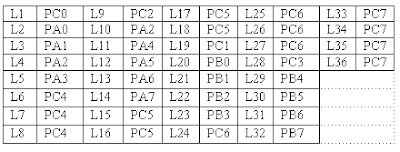
ASSEMBLY LANGUAGE PROGRAMS:-
MODEL SMALL
.STACK 100
.DATA
CWR EQU 0FFC6 H
PORTA EQU 0FFC0 H
PORTB EQU 0FFC2 H
PORTC EQU 0FFC4 H
.CODE
START:
MOV AX,@DATA
MOV DS,AX
MOV AL,80H
MOV DX,CWR
OUT DX,AL
MOV AL,F3H
MOV DX,PORTC
OUT DX,AL
MOV AL,FFH
MOV DX,PORTA
OUT DX,AL
MOV AL,FFH
MOV DX,PORTB
OUT DX,AL
MOV CL,03H
CALL DELAY
TOP:
MOV AL,EEH
MOV DX,PORTA
OUT DX,AL
MOV AL,EEH
MOV DX,PORTB
OUT DX,AL
MOV CL,02H
CALL DELAY
MOV AL,FCH
MOV DX,PORTC
OUT DX,AL
MOV AL,7DH
MOV DX,PORTA
OUT DX,AL
MOV AL,57H
MOV DX,PORTB
OUT DX,AL
MOV CL,15H
CALL DELAY
MOV AL,E7H
MOV DX,PORTB
OUT DX,AL
MOV AL,FDH
MOV DX,PORTA
OUT DX,AL
MOV AL,EDH
MOV DX,PORTA
OUT DX,AL
MOV CL,02H
CALL DELAY
MOV AL,F7H
MOV DX,PORTB
OUT DX,AL
MOV AL,F0H
MOV DX,PORTC
OUT DX,AL
MOV AL,F1H
MOV DX,PORTA
OUT DX,AL
MOV CL,15H
CALL DELAY
MOV AL,FBH
MOV DX,PORTA
OUT DX,AL
MOV AL,FBH
MOV DX,PORTB
OUT DX,AL
MOV AL,50H
MOV DX,PORTC
OUT DX,AL
MOV CL,15H
CALL DELAY
MOV AL,FEH
MOV DX,PORTA
OUT DX,AL
MOV AL,FEH
MOV DX,PORTB
OUT DX,AL
MOV CL,03H
CALL DELAY
MOV AL,FFH
MOV DX,PORTA
OUT DX,AL
MOV AL,AFH
MOV DX,PORTC
OUT DX,AL
MOV AL,EEH
MOV DX,PORTA
OUT DX,AL
MOV AL,EEH
MOV DX,PORTB
OUT DX,AL
MOV CL,02H
CALL DELAY
MOV AL,BFH
MOV DX,PORTA
OUT DX,AL
MOV AL,BFH
MOV DX,PORTB
OUT DX,AL
MOV CL,15H
CALL DELAY
JMP TOP
DELAY:
MOV BX,10H
D1:
MOV CX,0FFFFH
D2:
LOOP D2
DEC BX
JNZ D1
INT 03H
END START
PROCEDURE:-
1. Connect power supply 5V & GND to both microprocessor trainer kit & Traffic light controller interfacing kit.
2. Connect data bus between microprocessor trainer kit & Traffic light controller interfacing kit.
3. Enter the program to control Traffic light.
4. Execute the program by typing GO E000:0B80 ENTER.
5. Observe the LED’s on traffic light controller PCB.
You might be also interested in:
::
MASM 611 SOFTWARE::
bit reversal and sorting programs::
Find Square Root of a hexadecimal number in assembly language::
common intreview questions on 8086